Are you wondering what broken links are and how they can impact your website’s SEO and user experience?
Broken links are links that point to web pages that are no longer in existence or have been relocated to a different URL.
When a user clicks on a broken link, they are not taken to the requested web page, but rather an error message. Users may find this annoying, and it may also hurt your website’s search engine rankings.
In this guide, we will explore the meaning of broken links and provide you with tips and tools to find dead links on your website and fix them.
What are Broken Links?
A broken link, also known as a dead link, is a link on a web page that no longer leads to the intended destination. This can happen when the page linked to has been removed or the URL has been changed.
When a user clicks on a broken link, they are met with an error message or a 404 page, indicating that the content they were seeking cannot be found.
The user experience and SEO of a website may be harmed by dead links.
A user may become frustrated and have a poor impression of your website if they click on a broken link.
Additionally, broken links are seen by search engines like Google as an indication of careless website maintenance, which can lead to worse search engine rankings.
Broken links can also affect your link building efforts. If you are building links to your website and the links are broken, they will not be effective in driving traffic to your site or improving your search engine rankings.
Broken links are considered as a technical problem in SEO and can be fixed or removed to solve the problem. You can improve the user experience on your website and raise your search engine results by locating and resolving dead links.
Types of Broken Links
Broken links can be divided into two types: internal broken links and external broken links.
Internal Broken Links:
Links on your website that redirect to pages that are no longer there or have been relocated to a different URL are referred to as internal broken links.
When a page is deleted or given a new name without changing the URL to go to the new page, internal broken links may result.
Internal broken links can harm your website’s user experience and undermine your SEO efforts.
External Broken Links:
Links on your website that redirect you to pages on other websites that are no longer there or have been relocated to a different URL are known as external broken links.
When an external website modifies the URL structure or removes the page you were linked to, external links may become broken.
External broken links can also hurt your website’s SEO because search engines see them as an indication of careless website maintenance.
It’s important to regularly check for both internal and external broken links on your website to ensure that users are not encountering errors and that your website is not being penalized by search engines.
How to Find Broken Links on the Website
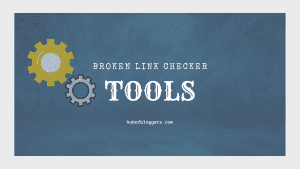
Here are some ways to find broken links on your website.
Use a Broken Link Checker
One of the easiest ways to find broken links on website is to use a broken link checker.
There are many free and paid tools available, such as Google Search Console, Ahrefs, or SEMrush, that can scan your website and provide a report of all dead links found on your website.
These tools can help you quickly identify and fix broken links on website.
Manually Check for Broken Links
Another way to find broken links on your website is to manually check each page of your website.
This process can be time-consuming, but it can also be more thorough.
To manually check for dead links, you can use your web browser’s developer tools, which can highlight any links that are returning a 404 error.
Simply right-click on the page and select “Inspect” to open the developer tools.
Use a Sitemap
A sitemap is a file that lists all of the pages on your website.
By using a sitemap, you can easily identify which pages on your website have broken links.
You can use a sitemap generator tool to create a sitemap for your website, and then check each page listed in the sitemap for broken links.
This process is also time consuming.
Finding and fixing broken links on your website is important for ensuring a positive user experience and maintaining good SEO. Regularly using a dead link checker, manual checks, or sitemaps can help identify and fix broken links.
How to Fix Broken Links
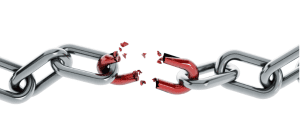
Here are some ways to fix broken links on your website.
Identify Broken Links
Finding the broken links on your website is the first step in fixing them.
To scan your website and find all broken links, use a broken link checker tool like Google Search Console, Ahrefs, or SEMrush.
You can start to fix the broken links once you find them.
Update the Link
Updating the link with the proper URL is one of the easiest ways to fix a broken link.
You can do this by making changes to the HTML code on the page that has the broken link.
You can also use a content management system (CMS) to update the link.
Redirect the Link
If the page that the broken link was pointing to no longer exists, you can redirect the link to a new page on your website.
This is called a 301 redirect, and it will ensure that users who click on the broken link are taken to a relevant page on your website.
To set up a 301 redirect, you will need to edit the .htaccess file on your server.
Remove the Link
If the page that the broken link was pointing to is no longer relevant, you may want to consider removing the link altogether.
This will make sure that users won’t be directed to a page that’s no longer exists or irrelevant.
By using a website broken link checker, updating or redirecting the link, or removing the link altogether, you can quickly fix dead links on your website.
Preventing Broken Links
Preventing broken links on your website is necessary for maintaining a positive user experience and improving your website’s search engine rankings.
Here are some tips for preventing broken links:
Regularly Check for Broken Backlinks
One of the main causes of broken links is external websites linking to pages on your website that no longer exist.
Regularly checking for broken backlinks using a broken backlink checker can help you identify these links and take action to fix them.
Use Relative Links
Broken links can be avoided by using relative links instead of absolute links.
Relative links are links that are relative to the current page, whereas absolute links include the full URL.
You can guarantee that a link will continue to work even if the domain name or URL changes by using relative links.
Avoid Changing URLs
When you change the URL of a page on your website, any links pointing to that page will become broken.
Avoid changing URLs unless it is absolutely required to do so to prevent this.
Set up a 301 redirect to the new URL if you really need to change a URL.
Keep Your Website Up to Date
Regularly updating your website and removing outdated pages can help prevent broken links.
Redirect links to a relevant page when removing a webpage from your site to avoid broken links.
How to Fix Broken Links in WordPress
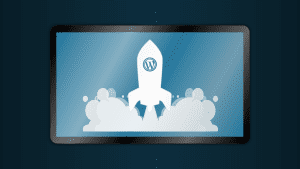
WordPress is a popular content management system used by many websites. If you have broken links on your WordPress website, you can easily fix them using the following steps:
Install a Broken Link Checker Plugin
The easiest way to find and fix broken links in WordPress is by using a broken link checker plugin.
There are many free and paid options available in the WordPress plugin repository.
One popular option is the Broken Link Checker plugin, which will automatically check your website for broken links and notify you when they are found.
Check for Broken Links in Your Content
Another way to find broken links in WordPress is by manually checking your content.
To do this, go to your WordPress dashboard and click on “Posts” or “Pages” depending on where the content is located.
From there, click on the “Edit” button for each post or page and check the links for any errors or broken links.
Fix Broken Links in Your Content
Once you have identified broken links, you can fix them by updating the link with the correct URL, redirecting the link to a new page, or removing the link altogether.
To update a link, simply click on the link in your content editor and update the URL.
To redirect a link, you can use a plugin like “Redirection” to create a 301 redirect to a new page.
And to remove a link, simply delete the hyperlink from your content.
If you have broken links in your website’s navigation menu, you can update them by going to “Appearance” and then “Menus” in your WordPress dashboard.
From there, click on the link that needs to be updated and change the URL to the correct one.
After All
In conclusion, broken links can have a negative impact on your website’s user experience and search engine optimization efforts.
Routinely using a website link checker and fixing any broken links can boost your website’s performance.
You can quickly find and fix broken links on your website by following the instructions in this tutorial and utilising the appropriate tools, which will boost your website SEO rankings.
If you found this article helpful, please share it with others who may benefit from this guide on broken links.
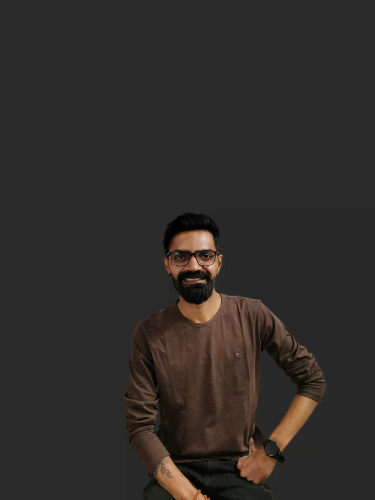
My name is Harshil and I am a passionate writer, with a love for exploring new ideas and sharing them with the world.
I started this blog as a way to express my thoughts and share my ideas with a wider audience. My goal is to use my writing to connect with people, inspire new perspectives, and create a community of like-minded individuals who are passionate about learning and growth.
Whether I’m writing about Technology, personal development, or just sharing my thoughts on the world around us, I believe that words have the power to change the way we see things and make a positive impact on our lives.
So, come join me on this journey, and let’s see where our imaginations can take us!”